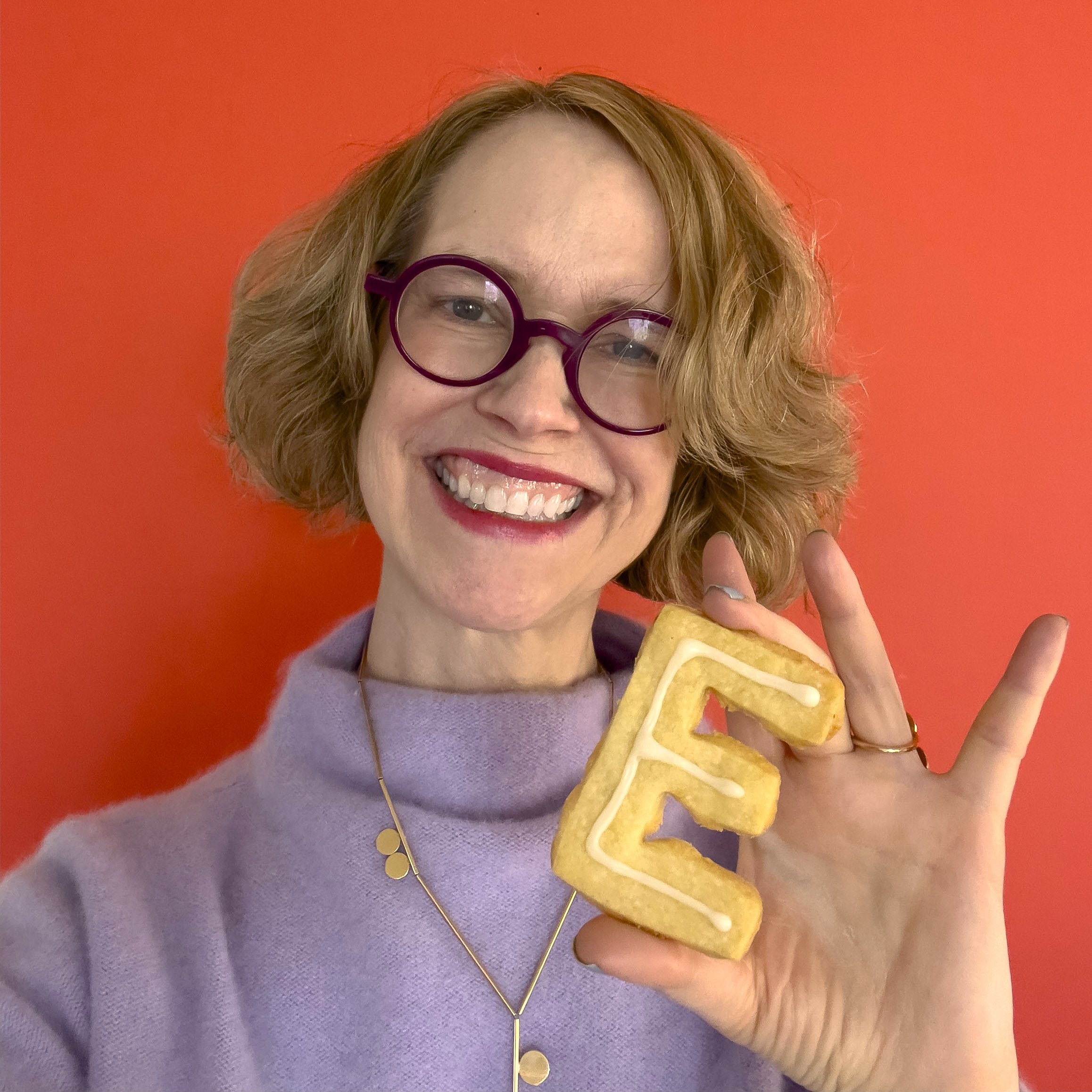2024 Event details
December 16, 2024
The Process of Writing Books Directly in InDesign
Pacific Time
3:30-4:00 p.m. — Networking
4:00-5:45 p.m. — Presentation
This event is sponsored by the Adobe Community Experts Program.
You’d think that we’d invite the guy who was chairman of the Type Directors Club, a professor of design at Parsons, and the author of classic Editing by Design to talk about design. Well, kinda. Alex White is going to talk about how he composed those books in InDesign, simultaneously functioning as writer and designer. Here's how he describes his presentation:
"Most books are written in Microsoft Word and then poured into InDesign by a hired freelance book designer or a staff member at the publisher. Since the first two—pre-desktop computer—every one of my books has been written directly in PageMaker/InDesign because I think verbally and visually at the same time. To me, words—which represent ideas—generate images, and images lead to explanations. They are inseparable and evolve simultaneously. Consequently, my books are split about evenly 50/50 between words and images. InDesign is my partner in every step of the process. We will be using my process of writing Editing by Design, 4th Edition."
You will learn:
• How to build an idea into aspects of the idea
• How to let words and images reciprocate in the evolutionary process
• How to develop a ToC, the skeleton of a book
• How to expand the ToC into sections and chapters
• How to pace the reader through the book.
About the Presenter
Alex W. White, now retired and living in Austria, is a designer, design consultant, author, and educator. He has been explaining the use of analytical thinking in visual communication for 37 years, i.e., planning not prettifying. The thrust of his work has been “What is right about a proposed business or design solution?” He has lectured widely on design and typography to professionals in the Americas and Europe.
He is the author of The Elements of Graphic Design, Editing by Design, Listening to Type, Advertising Design and Typography, and The Elements of Logo Design among others.
White has been a professor of design management and graphic design at the graduate and undergraduate levels at the University of Bridgeport, Parsons School of Design, FIT, City College of New York, and the Hartford Art School at the University of Hartford. White served for a decade on the Board of Directors of the Type Directors Club in New York, retiring as Chairman.
November 21, 2024
Plug-ins and AI Enhance InDesign Report Workflow
Pacific Time
3:30-4:00 p.m. — Networking
4:00-5:45 p.m. — Presentation
This event is sponsored by the Adobe Community Experts Program.
In this marketing and design talk, Terrence Moline, founder of African American Graphic Designers and a lover of long-form documents, will talk about InDesign plug-ins and Adobe AI Integration that save time, and help produce better digital artifacts from reports to presentations.
In this session, Terrence will talk about process changes that has
lead to efficiency by:
• Removing guess work and complicated calculations
• Eliminating the tension of blank canvases when not being supplied with enough client information
• Facilitating better conversations between creatives and clients
The nitty-gritty of what he’ll cover is:
• Working with AI to give insights to themes and approaches for clients and teams
• ChatGPT and the Fibonacci series (golden ratio) for page layout and type sizing
• Creating assets with AI within InDesign vs. creating images in Firefly
• Compositing images with Photoshop for InDesign Import
• Using ChatGPT to critique illustrations and covers
Get ready to learn a lot of new tricks while being able to ask any questions you have about using AI in InDesign.
About the Presenter
Terrence Moline is a creative director, designer, illustrator, and founder of African American Graphic Designers, a collective dedicated to empowering Black visual communicators. He is deeply passionate about the intersection of technology and design, and his use of AI places him at the forefront of innovative design practices in his community. His career began while studying history, where he noticed the lack of representation for African American designers in mainstream creative spaces. This realization led him to launch AAGD, particularly after Hurricane Katrina displaced him from New Orleans.
Relocating to Austin, Texas, Moline found limited opportunities to network with other Black designers. In response, he founded AAGD to bridge that gap, providing a space for connection and collaboration. As the collective grew into a full-service creative agency, Moline introduced cutting-edge technologies, including AI-driven design tools, to deliver culturally relevant solutions for clients such as the NAACP Washington, Death Penalty Information Center, and Southern Coalition of Social Justice. He actively seeks out new software and technological instruments to further the cause of inclusive, accessible design for all people.
Moline’s commitment to using AI in design reflects his forward-thinking approach. He integrates technology into AAGD’s workflow to optimize creative processes and develop groundbreaking solutions that challenge traditional design practices. By harnessing AI, Moline ensures that his team and clients remain ahead of industry trends, while also focusing on how these innovations can serve underrepresented communities. His work centers around decolonizing design processes and fostering dialogues about new possibilities for visual storytelling from diverse perspectives.
October 17, 2024
Major Announcements from MAX 2024 Including Previews of 2025 Apps
Pacific Time
3:30-4:00 p.m. — Networking
4:00-5:45 p.m. — Presentation
This event is sponsored by the Adobe Community Experts Program.
Conrad Chavez reviews the major announcements from this year’s Adobe MAX conference where Adobe unveils cutting-edge tools, features, and advancements across its suite of applications, including InDesign, Photoshop, Illustrator, Premiere Pro, and more. Chavez's talk goes beyond a simple rundown of new features, offering in-depth analysis of the strategic vision behind Adobe’s announcements and how they reflect the evolving needs of the creative industry.
Focusing on design and photography workflows, Chavez will highlight how these updates are poised to impact day-to-day creative processes and productivity. He will also delve into the broader implications of Adobe's developments, particularly in relation to the integration of generative AI—a major topic at this year’s event.
About the Presenter
Conrad Chavez is an accomplished author and expert in digital photography, graphic design, and video production workflows. He is the author of the official Adobe Photoshop Classroom in a Book for the 2023 and 2024 editions, and co-authored the 2015–2022 editions.
His expertise extends to color management, with video tutorials such as Color Management for Photographers and Designers and Color Management without the Jargon. Chavez has contributed to the Adobe Certified Associate Exam Preparation guides for software like Adobe InDesign, Premiere Pro, and After Effects. For CreativePro Magazine, Conrad has written articles about Adobe InDesign and he reports on Adobe MAX every year.
September 19, 2024
InDesign Gets Superpowers with a Little Help from its App Friends
Pacific Time
3:30-4:00 p.m. — Networking
4:00-5:45 p.m. — Presentation
This event is sponsored by the Adobe Community Experts Program.
Is InDesign the only program you use? Of course not! Join "Her Geekness" Anne-Marie Concepción as she shares her favorite InDesign techniques and tips, incorporating other apps in surprising and innovative ways. Discover how to use Acrobat, Bridge, Word, Google Docs, and a couple of every InDesigner's favorite add-ons—Illustrator and Photoshop.
In this session, you will learn how to:
Create animated GIFs from your InDesign files
Import Google Docs into InDesign with formatting intact—even with links
Fix Word files before placing them in InDesign
Add entire InDesign layouts to CC Libraries
Use bulleted lists to session descriptions to enhance your aura of expertise
Bring your questions to this fast-paced session and be prepared to acquire a wealth of new skills!
About the Presenter
Anne-Marie "Her Geekness" Concepción is a digital publishing expert, and has been named a “MAX Master” (top instructor) at Adobe MAX six times. She owns Seneca Design & Training, a cross-media design studio that develops print, PDF, and ebook projects, and a busy trainer and consultant helping clients master remote InDesign-centric publishing workflows that use InCopy, Google Docs, and Word.
Anne-Marie is the author of the popular weekly series on LinkedIn Learning, "InDesign Tips for Design Geeks," and dozens of other related video courses. She’s the co-founder of the CreativePro Network (with David Blatner) and co-host of their long-running InDesign Secrets podcast.
You can book a free Zoom chat with her for advice on your files and workflows, and contact her by email at amarie@senecadesign.com. Follow Anne-Marie on Facebook and LinkedIn.
August 15, 2024
Things You Didn’t Know Data Merge Could Do
Pacific Time
3:30-4:00 p.m. — Networking
4:00-5:45 p.m. — Presentation
This event is sponsored by the Adobe Community Experts Program.
People familiar with InDesign may be familiar with the Data Merge panel, but may not realize the potential that it holds. By taking this tool and leveraging it with several techniques, Data Merge can become more than just a "fancy" way of mail merging. This session will demonstrate techniques that allow users to:
autofit type for specific frame sizes within a Data Merge;
change colors of type, QR codes, and even some graphics during a data merge;
prepare bar graphs for use with data merge;
swapping out paragraphs or layouts during a data merge.
By the way, Colin is the guy who wrote the delightfully satirical—and Insightful—“New Features in InDesign 2024 and About Time Too!" which detailed 35 new features that InDesign 2024 should have had, but didn’t.
About the Presenter
Colin Flashman has been working in print for over 25 years and is currently a Prepress Operator for Openbook Howden Print & Design in Adelaide, Australia. In addition, he is also the Founder and Editor of the website and YouTube channel, Colecandoo. People may have also read some of his 30+ articles over at the CreativePro website or been to one of his Data Merge sessions at previous CreativePro events. Yes, he’s a superhero. He’s Flashman.
July 18, 2024
Let’s Talk Layouts
Pacific Time
3:30-4:00 p.m. — Networking
4:00-5:45 p.m. — Presentation
This event is sponsored by the Adobe Community Experts Program.
Grids offer a structured framework for layouts that assist with the consistency and coherence of design—but most frequently they seem to adhere to a rectilinear form with placement outside of that form either seeming "random" or "breaking the grid."
This informative session challenges what you already know about layout and looks at how layouts can be built with the help of other Creative Cloud applications or within InDesign natively.
About the Presenter
Tony Harmer (a.k.a The Design Ninja) is best described as a creative utility-knife and learning-content author with a long career in design, illustration, photography, video and animation. His LinkedIn Learning courses have had over 2.2 million learners and he is a popular speaker/presenter with his often-off-the-wall sessions that always provide a ton of tips, techniques, insights and inspirations delivered with humour and enthusiasm that is totally infectious.
June 20, 2024
CAN SCIENCE INFORM GRAPHIC DESIGN?
3:15-4:00 p.m. — Pre-presentation networking on the topic of graphic design education led by Rebecca Hillquist of Glendale College
4:00-5:45 p.m. — Presentation
Tom White asks, “How does someone go from Rocket Science to Graphic Design?” While many aspects of graphic design necessitate creativity and an artistic approach, he bases his work and execution around a more scientific mindset. But he's not talking about AI!
According to White, a great professor once said, “Graphic designers are problem solvers,” and he finds more and more each day how accurate his lesson was. No matter what the problem may be, a graphic designer should be able to produce a relevant, logical, interesting, and intellectual solution. Anything less, according to White, would make said professor “barf, and go blind.”
Graphic Design is not a thing, rather it’s a process, an idea, a message that hones the fundamentals of graphic design such as:
The Gestalt Theory (the sum of the whole is greater than its parts).
Verbal + Visual = Message.
The three factors that define a relevant and logical solution: 1) the nature of the problem, 2) the audience, and 3) the functional parameters).
Good design comes from extensive research and great attention to detail, and it always contains a solid intellectual concept. Bad design, on the other hand, as White’s professor so eloquently put it, “should be nuked with the whales.”
The professor’s last words of encouragement were blunt: “Now go out there, create world-class graphic design, and knock the world on its ass.”
And so, world-class graphic designer as he is, that is Tom White’s challenge and goal. With each new problem he solves, he must find a way to catch the world off guard. He must find a way to disrupt its balance, and then with one mighty blow, send it plummeting onto its rear end.
About the Presenter
Tom White is currently the Design Director for St. Louis magazine as well as an adjunct professor at the Missouri School of Journalism. White earned a Bachelor of Science in Graphic Design and Photography and a minor in Information Systems Statistical Analysis from Pennsylvania State University.
He has experience working with Saveur, AFAR , The Missouri Historical Society, The Hollywood Reporter, Ladies Home Journal, Midwest Living, GQ, and the city magazines, Honolulu, Washingtonian, San Diego, and Los Angeles.
White has received awards and recognition from The Society of Publication Designers, City and Regional Magazine Association, and the Tulsa Press Club. His favorite accolade was the honor of participating in the Type Hike Gateway Arch Poster Exhibition, celebrating our nation’s 60th national park. White’s poster design and that of the 59 other contributing designers are now part of the permanent collections in the Library of Congress.
May 16, 2024
HOW TO PLAY (ADOBE) BRIDGE
Pacific Time
3:15-4:00 p.m. — Pre-presentation networking on the topic of graphic design education led by Rebecca Hillquist of Glendale College
4:00-5:45 p.m. — Presentation
This month Alan Gilbertson introduces newcomers to Adobe Bridge and describes updates and enhancements for those who are familiar with the program.
Adobe Bridge is a powerful creative asset manager that lets you preview, organize, edit, and publish multiple creative assets quickly and easily. And it's FREE. Edit metadata. Add keywords, labels, and ratings to assets. Organize assets using collections, and find assets using powerful filters and advanced metadata search features. Collaborate with Creative Cloud Libraries and publish to Adobe Stock right from Bridge.
About the Presenter
Alan Gilbertson is a freelance designer and creative director living in the Tampa Bay area of Florida, the "Sun Coast" of the United States. A self-confessed nerd, he loves messing with software to see if it will break, so he has been a beta tester of various products for more than three decades, including all of the Adobe design suite.
Alan is an Adobe Community Expert, a regular contributor to CreativePro Magazine and the Adobe Community Forums, and can occasionally be found wandering the exhibition halls at design conferences looking for coffee and donuts.
April 18, 2024
How to Fall in Love with Typography
Pacific Time
3:30-4:00 p.m. — Networking
4:00-5:45 p.m. — Presentation
Ellen Lupton wrote the classic textbook Thinking with Type. Researching the all-new third edition of this book meeant questioning everything. What assumptions are baked into the English-speaking design vocabulary? How can type education become more forgiving? What stories lurk behind basic forms such as grids, capital letters, reverse stress, and typographic widows? Thinking with Type, Third Edition drops in March 2024 (Princeton Architectural Press). This talk will offer some tips, tools, and insights for working with type.
About the Presenter
Ellen Lupton is a designer, writer, and educator. Her books include Design Is Storytelling, Graphic Design Thinking, Health Design Thinking, and Extra Bold. The third edition of her bestselling book Thinking with Type launches in March, 2024. She teaches in the Graphic Design MFA program at Maryland Institute College of Art in Baltimore (MICA). Her Instagram persona Type Mom (@ellenlupton) offers a humorous (but serious) take on type education. She is Curator Emerita at Cooper Hewitt, Smithsonian Design Museum in New York City, where her exhibitions included Herbert Bayer: Bauhaus Master and The Senses: Design Beyond Vision.
March 21, 2024
THE INTERSECTION OF TEXT AND IMAGE)
Pacific Time
3:30-4:00 p.m. — Networking
4:00-5:45 p.m. — Presentation
In this session, Nigel French demonstrates techniques for blending the boundary between text and image. Featuring InDesign, with a strong supporting cast of Photoshop and Illustrator, Nigel will show a series of real-world projects and share his favorite techniques for placing typography at the center of your visual communication.
About the Presenter
Nigel French is a graphic designer, photographer, and design teacher, based in Lewes, UK. He is the author of InDesign Type, and coauthor of The Type Project Book, and The Photoshop Visual Quickstart Guide. Nigel has recorded more than fifty titles for the LinkedIn Learning online training library, contributes regularly to CreativePro Magazine, and speaks at CreativePro Week and Adobe MAX. His website is nigelfrench.com.
February 15, 2024
How to Edit and Export Video in Premiere Pro (For Use in InDesign ePUBs)
Pacific Time
3:30-4:00 p.m. — Networking
4:00-5:45 p.m. — Presentation
David Creamer guided us through the seamless integration of Premiere Pro and InDesign. Starting with the basics, we learned how to import and manage video clips in Premiere Pro. He then led us through the nuances of basic video editing techniques, including transitions and titles.
David delved into the critical aspects of format selection, teaching us how to choose the right file type for our projects. He also covered the essentials of video compression, demonstrating how to reduce file size without sacrificing quality, and provided tips on achieving the perfect resolution for ePUB integration.
Transitioning to InDesign, David illuminated the process of embedding these videos into ePUBs. He shared techniques to ensure that our videos will play back smoothly on a variety of devices, addressing common challenges and offering solutions for cross-platform compatibility.
The session concluded in an interactive Q&A segment, providing us with the opportunity to seek advice and clarity on specific challenges users have faced on specific projects. This was particularly advantageous for those who felt intimidated by the complexity of Premiere Pro. David's approachable teaching style made the presentation the perfect opportunity for beginners to gain confidence and for seasoned users to polish their skills.
About the Presenter
David Creamer has been an Adobe Certified Instructor and Expert since 1994 bringing a combination of traditional and digital knowledge in publishing, graphics, and production. David is an award-winning art and production director of multiple publications, including Modern Drummer and The Gourmet Retailer magazines. He has produced hundreds of media projects for print, web, and video.
January 18, 2024
Typographic Features in Adobe Express for InDesign Users
Pacific Time
3:30-4:00 p.m. — Networking
4:00-5:45 p.m. — Presentation
Andrea Batts-Latson, a seasoned design professional, showcased the dynamic and user-friendly capabilities of Adobe Express, an invaluable tool for designers at all levels, including those accustomed to the robust features of InDesign.
Andrea guided us through the intuitive, template-driven design approach of Adobe Express. She demonstrated how you can significantly reduce the time spent on layout adjustments, allowing for rapid content creation. She explored an extensive library of stock images and assets, and demonstrate how Adobe Express works with speed and efficiency. Andrea highlighted the platform's user-friendly text and typography tools, perfect for a range of projects from social media graphics to flyers and simple posters.
In her presentation, Andrea showcased how AI-driven tools within the platform streamline the design process, assisting in tasks like automatic color palette adjustments, image resizing, and layout suggestions. This AI integration makes design more intuitive and accessible, especially for those with time constraints, showcasing Adobe Express as a smart, efficient design partner.
While acknowledging the sophistication of InDesign for more complex projects, Andrea illustrated how Adobe Express is not a replacement, but a complement to it. She demonstrated its effectiveness for quick drafts, mock-ups, and designs requiring a faster turnaround, positioning Adobe Express as a tool that enhances your efficiency, particularly for less intricate tasks.
About the Presenter
Andrea Batts-Latson, based in Fort George G. Meade, Maryland, is a renowned Instructional System Specialist at the Defense Information School. Her exceptional work has earned her multiple accolades, including the third DINFOS Civilian of the Quarter, DINFOS 2015 Civilian of the Year, and DINFOS Visual Communications Department Instructor of the Year awards.
Beginning her tenure at DINFOS in 2011, Andrea has been instrumental as an instructor for intermediate Digital Multimedia and the Navy Basic Mass Communications Specialist Course. In addition to her role at DINFOS, she is an adjunct professor at Frederick Community College, where she expertly designs, develops, and teaches graphic and web design courses. Her commitment to education extends to volunteering to teach HTML5 and CSS3 web animation classes at her local public library.
As the CEO of BattyLatty Designs, Andrea showcases her vast design expertise. She holds prestigious titles such as Adobe Education Leader, Adobe Education Trainer, Adobe Community Professional, Adobe Creative Educator, and Adobe Campus Leader. Her proficiency in Adobe products is extensive, covering InDesign, Photoshop, and Illustrator, and includes a specialist certification in Adobe Experience Design (XD) for interactive multimedia web applications.
Her design work has significantly influenced federal and military communication campaigns and is featured in online digital art libraries and various instructional materials across print, video, social media, and multimedia platforms.
Additionally, Andrea is a respected conference speaker, contributing her insights and experiences to a wider audience. She recently served as one of the reviewers for the “Adobe Illustrator Revealed” textbook, a collaborative publication by Cengage & National Geographic Learning. Her diverse roles highlight her as a key figure in graphic and web design education, with a significant impact on both academic and professional communities.